Mac10.12安装Adobe Photoshop的时候一直提示Error The installation cannot continue as the installer file may be damaged. Download the installer file again.起初以为是安装包损坏了,就下载了几遍,还是提示通样的问题,于是也尝试了AI,AU等软件也是提示通样的问题。经过一阵的折腾终于找到了此问题的解决方法。
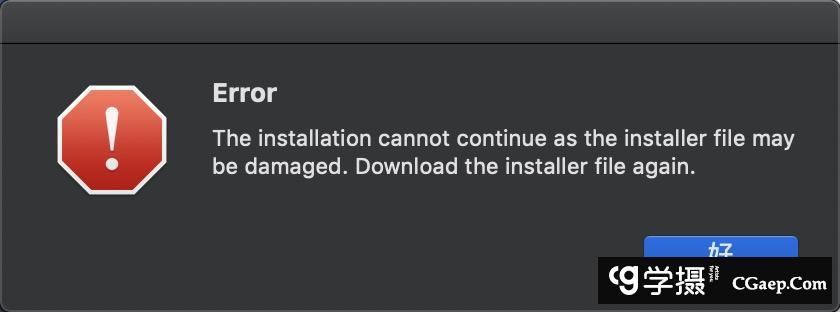
解决方法
安装Photoshop为例,打开安装包
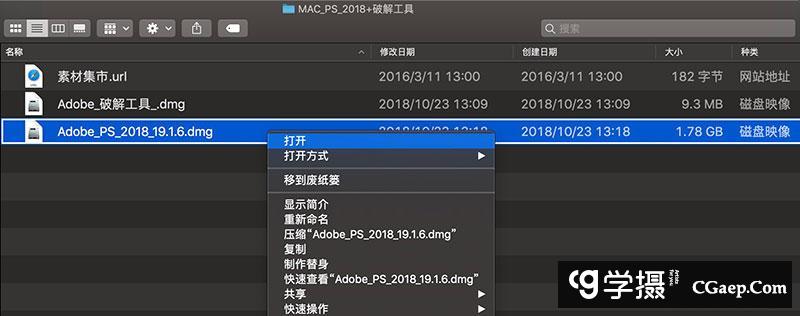
找到install.app,右键打开,显示包内容
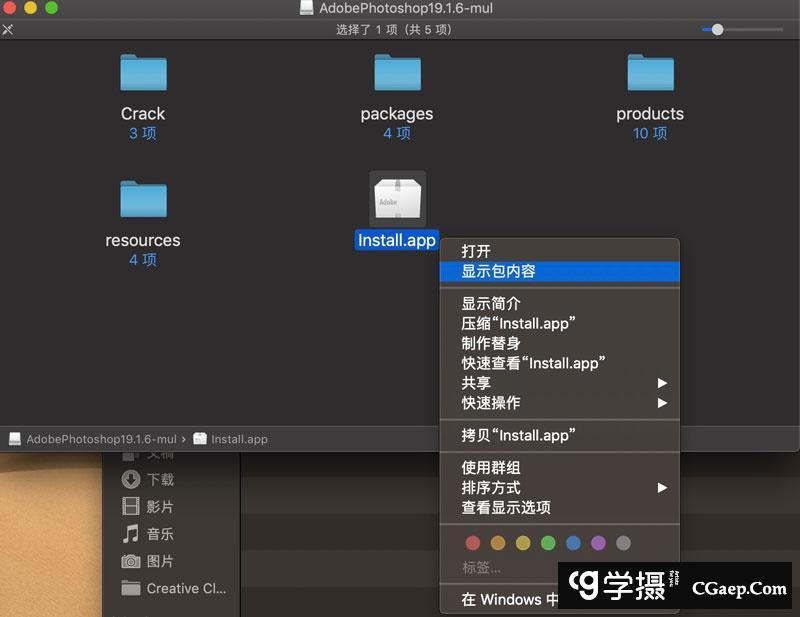
点击 Contants
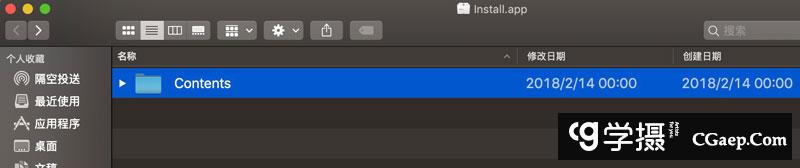
点击MacOS
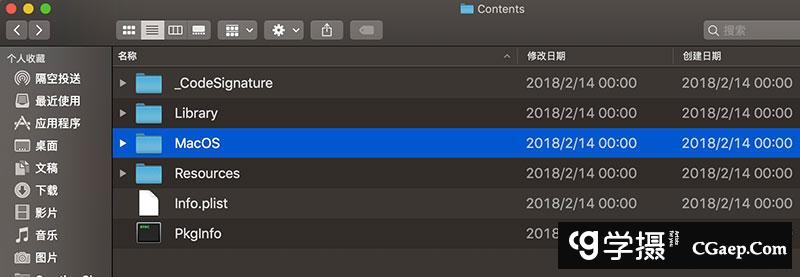
点击Install,就可以安装了